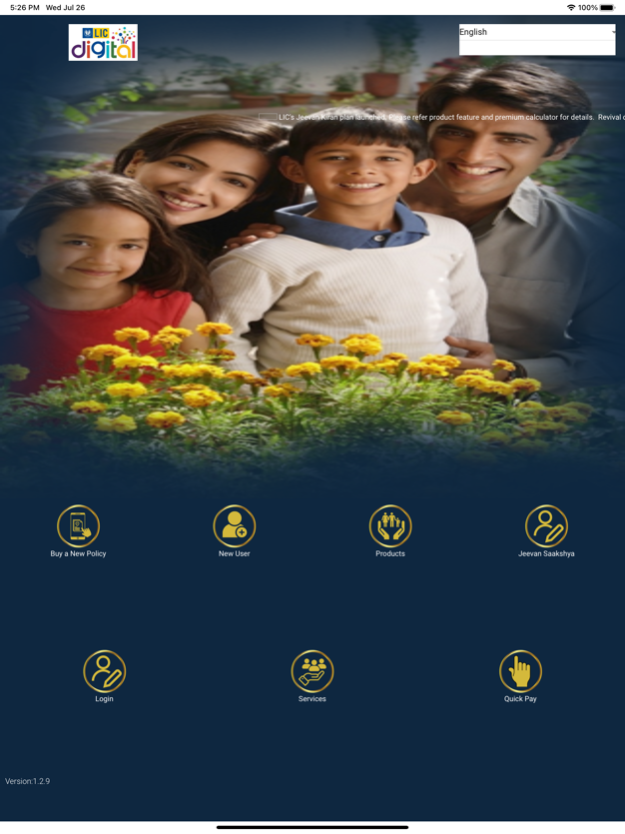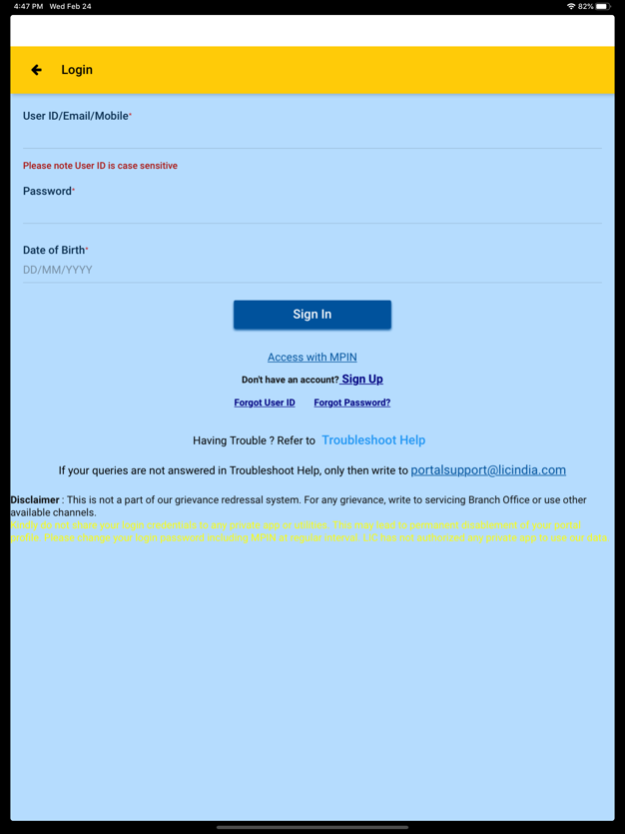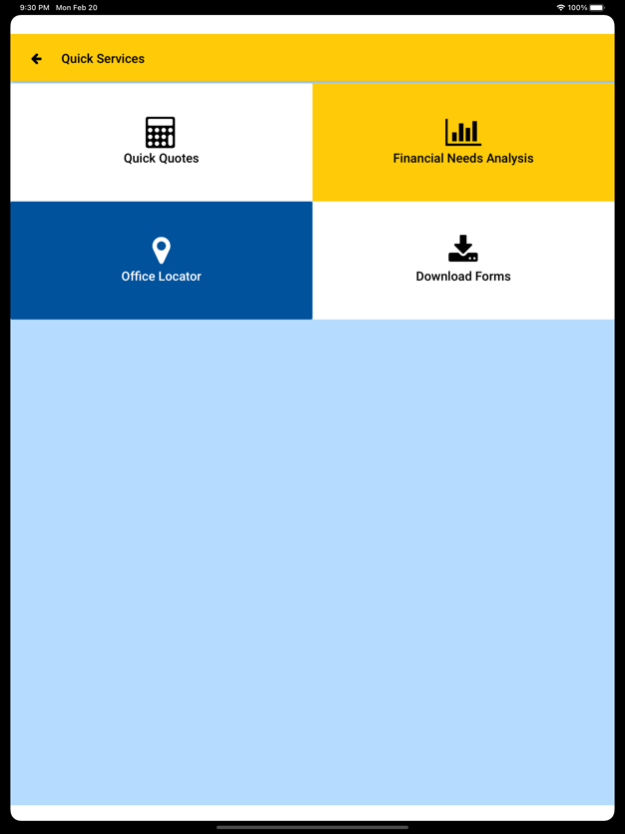LIC Digital 1.2.6
Continue to app
Free Version
Publisher Description
"OFFICIAL IOS APP FROM LIFE INSURANCE CORPORATION OF INDIA"
This app is developed for LIC’s esteemed customers. Now all information about LIC products & portal services are at your fingertips. Options for viewing Product information, downloading Plan brochures of LIC, Premium calculator, Benefit illustration, Apply for Policy, LIC Office Locator, etc.
The features are as follows:-
Sign in using Registered mobile number, Registered email-id
View Policies of self, spouse and children
Register for e-Services (online service requests)
Online Premium payment; Renewal Premium and Top-up
Agent Locator
Doctor Locator
Premium paid statements; Individual and Consolidated
Premium Calendar
Revival Quotations.
Complaint Registration and View Complaint Status
Claim status enquiry
Loan status enquiry
Claim history
View Service Request status
Email and SMS Alerts
Submitting Digital Existence Certificate through Jeevan Saakshya Option
Disclaimer: The Jeevan Saakshya Facility has a dependency on UIDAI for submission of Digital Existence Certificate.
Jan 22, 2024
Version 1.2.6
New Plan Launch.
About LIC Digital
LIC Digital is a free app for iOS published in the Accounting & Finance list of apps, part of Business.
The company that develops LIC Digital is Life Insurance Corporation of India. The latest version released by its developer is 1.2.6.
To install LIC Digital on your iOS device, just click the green Continue To App button above to start the installation process. The app is listed on our website since 2024-01-22 and was downloaded 37 times. We have already checked if the download link is safe, however for your own protection we recommend that you scan the downloaded app with your antivirus. Your antivirus may detect the LIC Digital as malware if the download link is broken.
How to install LIC Digital on your iOS device:
- Click on the Continue To App button on our website. This will redirect you to the App Store.
- Once the LIC Digital is shown in the iTunes listing of your iOS device, you can start its download and installation. Tap on the GET button to the right of the app to start downloading it.
- If you are not logged-in the iOS appstore app, you'll be prompted for your your Apple ID and/or password.
- After LIC Digital is downloaded, you'll see an INSTALL button to the right. Tap on it to start the actual installation of the iOS app.
- Once installation is finished you can tap on the OPEN button to start it. Its icon will also be added to your device home screen.